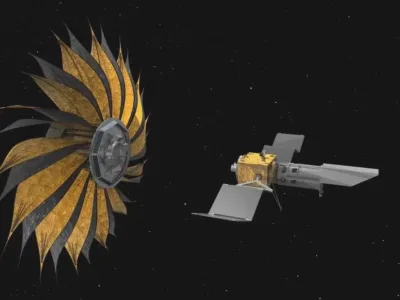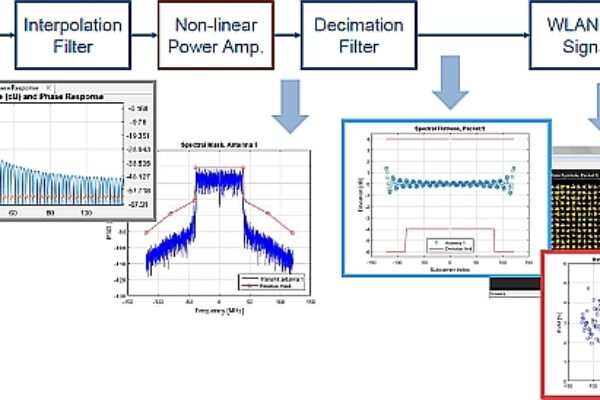
Toolbox for MATLAB enables faster and more robust WLAN design
I spoke to Ken Karnofsky, Senior Strategist for Signal Processing Applications at MathWorks about this MATLAB expansion into WLAN wireless development. He commented that previously the LTE System Toolbox helped that portion of communications design very successfully and the WLAN market now needed such a development and testing capability.
Designers were spending precious time in creating reference models and ways to generate test signals for their systems. Test engineers were also struggling to verify the performance of a newly designed WLAN product. Now designers and test engineers can have a head start in their design efforts for a product and/or a test system.

(Image courtesy of MathWorks)
The WLAN System Toolbox expanded the capabilities of MATLAB for wireless development by providing configurable physical layer waveforms for IEEE 802.11ac and 802.11b/a/g/n standards.

(Image courtesy of MathWorks)
[continues]
This system toolbox has reference designs to enable exploration of baseband specifications, and demodulate and recover signals. Designers also need to study the effects of RF designs and interference sources on their new system performance. Now designers will be able to focus their efforts on creating unique IP to differentiate their system in this highly competitive market as well as quickening the time to market with a robust system design.

(Image courtesy of MathWorks)
The new system provides MATLAB source code which will enable designers to customise algorithms and analyses. The toolbox also generates unencrypted, hardware-independent waveforms for simulation and over-the-air testing.

(Image courtesy of MathWorks)
Karnofsky said that the critical function of testing the Power Amplifier (PA) with an 802.11ac signal can now be more easily and accurately done. A robust end-to-end system must be used in order to create and test a system properly. Modulation accuracy and Spectral Emissions are, especially, two critical areas of test. Designers can now look at their system to see if it is compliant to the standard with the lowest cost of design possible as they refine it with lower cost components or architectural changes.
[continues]

(Image courtesy of MathWorks)
Designers will now also be able to create and test a low power/low data rate product if needed by the market using an older standard version of the 802.11 specification, Karnofsky commented.
The WLAN System Toolbox provides:
– End-to-end system simulation and algorithm development
– A golden reference for design verification
– Measurement and analysis of system performance
– Over-the-air waveform transmission and reception with software-defined radios and RF instruments
– C-code generation support
Other applications that this system enables are testing a Software Defined Radio (SDR) board or Production test sets in the lab. Karnofsky also told us of the Avnet Zynq-7000 and PicoZed user hardware and Zylinx SDR hardware for experimentation purposes as well as design.
With the LTE Toolbox and this WLAN Toolbox, the Analog Devices AD9361 transceiver IC readily supports an SDR platform with MatLab. Designers can also do excellent simulation with the SIM RF Tool model of the AD9361. This helps designers to consider including this IC in their design with baseband algorithms (The 1,000 registers on the AD9361 helps in that effort).
WLAN systems will need to keep up with 5G speeds outdoors that will enable smartphones and tablets to run faster and more reliably with virtually no dead spots or loss of signal. I believe this MathWorks WLAN Toolbox will help foster these efforts for WLAN indoor performance to provide anywhere/anytime coverage and good/seamless performance.
Mathworks; mathworks.com/products/wlan-system
 If you enjoyed this article, you will like the following ones: don't miss them by subscribing to :
eeNews on Google News
If you enjoyed this article, you will like the following ones: don't miss them by subscribing to :
eeNews on Google News